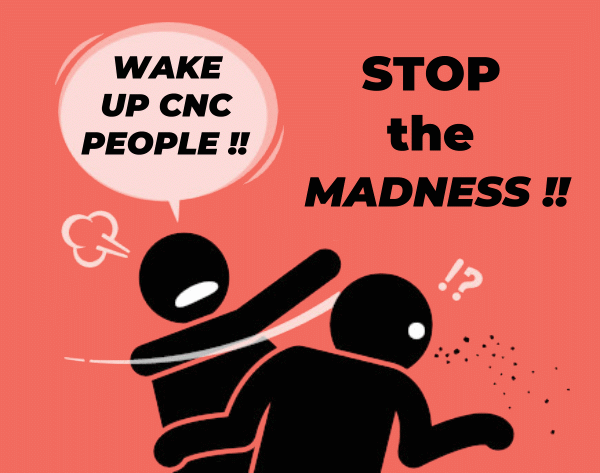There is no denying that going from a CAD drawing through CAM and then to the output of the final G code program … a post processor is an essential tool. And if you wish to output that G code to multiple machines and controls … then you must need multiple post processors. Right ???? And if your shop has multiple machines/controls … I’ll need multiple posts for all the machines. Right ????
Well … if you still want to think and believe old school … then yes, that’s right. If you looking for a better way … a less expensive way … a more flexible way … a way that also has other UP sides … then the answer is NO. And we are here to tell you why and show how.
Here’s a hint … G code conversion using KipwareXC® and Kipware® CNC XChange.
Post Processors are OLD SCHOOL …
Re-Posting
Post processors … taking for granted that you are even using a CAD/CAM system … are really only good once … at program creation. After that … they really are useless. Running back to re-post for other machines/controls is time consuming and inefficient … and that is taking for granted that you even have the CAD file. If the program has been on the shop floor for a while … chances are good edits have been made … speeds, feeds, toolpaths, etc.. Re-posting eliminates all that and basically makes you start at program-prove out stage again … not efficient. What if you could simply take that proven G code and have a G code conversion app auto-convert that G code to any other format you would require? That’s NEW SCHOOL … that’s KipwareXC® and Kipware® CNC XChange.
Post Processors are OLD SCHOOL …
Multiple Posts for Multiple Machines
Of course you must buy multiple posts for the multiple types of machine / controls on your floor … RIGHT??? Or have you ever thought about not buying other machines/ controls because it would mean all the “getting a new post” headaches and costs. OLD SCHOOL THINKING !!! What if you could simply output your code using the same proven post you are already using … and have a G code conversion app auto-convert that G code to any other format you would require? That’s NEW SCHOOL … that’s KipwareXC® and Kipware® CNC XChange.
Beyond Post Processors …
Only Program Machine/Control’s You Know
Let’s take a look at programming beyond the CAD/CAM system … like manual programming. The OLD SCHOOL thinking says that the programmer must be familiar with the machine and control he is programming. New school thinking says … not any more. What if I am familiar with Fanuc programming and have to program a Fagor control. What if I could write my program in Fanuc format … and run it through a converter that would auto convert it to Fagor format. That’s NEW SCHOOL … that’s KipwareXC® and Kipware® CNC XChange.
Need a better look? … how about a video. The video below illustrates how KipwareXC® can be used instead of a post processor to auto-convert a modern day Fanuc program into a yesterday’s format required for a GE1050 control.
The video and points outlined in this article are simply a starting point. I am sure you and your shop have similar scenarios in which the above points might apply in some way. If so … we invite you to contact us at any of the options below … and let us show you how NEW SCHOOL thinking with KipwareXC® and Kipware® CNC XChange can eliminate the multiple forms of “control incompatibility” from your shop floor.
Our Website :http://www.kentechinc.com/KipwareConversionSoftware.html
Request a Live, OnLine Demonstration :
http://www.kentechinc.com/Webex_Request.html
Kenney Skonieczny – President
Kentech Inc.