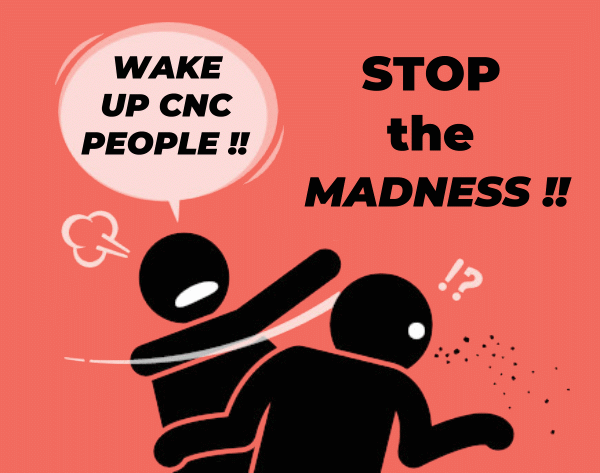When milling, have you ever experienced chatter and poor surface finish when you are attempting to machine an inside corner radius using the same feedrate as the rest of the workpiece?
Oftentimes, this results in the programmer having to decrease the cutting feedrate in the blocks where the tool cuts in the corner areas. Is there another way to have this done automatically ?
The most common situation above occurs when cutter compensation (G41 or G42) is active and you are attempting to cut in a corner where the toolpath inside radius and the TNR offset value are of similar size. You can use the machine to calculate an automatic decrease in feedrate using the G62 – Automatic Corner Override command ( This is a Fanuc G code … check your programming manual if you are programming a non-fanuc compatible machine … there is probably a similar command.) When G62 is commanded, the machine adjusts the feedrate automatically to maintain the cutting quantity per unit time in the corner. This often results in improved surface finish without the intervention or alteration of the programmed feedrate.
A couple of notes for G62 use :
- Once commanded, G62 becomes MODAL and must be cancelled by commanding G64 (normal cutting mode) or by Power Off as G64 is usually the normal power on mode.
- G62 can only be used effectively in conjunction with Cutter Compensation – G41 / G42.
Kenney Skonieczny – President
Kentech Inc.