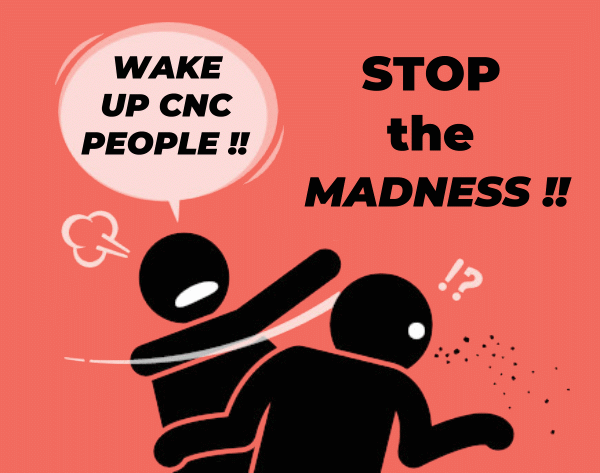5 axis CNC machining is quickly becoming all the rage as it’s benefits become more and more apparent. The real problem though is everyone thinks that 5 axis programming is only meant for complex, multi-axis workpieces. But that is very far from the actual truth.
Well let’s back up and start with some facts. There are basically (2) school’s of thought when talking about 5 axis milling. Yes, if you want to make a fan blade … true 5 axis is probably needed and yes it’s complicated. But the 2nd school of thought involves what is called 3+2 positional 5 axis milling. As the name implies … it involves 3 axis ( X / Y/ Z ) and 2 additional axis … A which usually revolves around the X axis and B which usually revolves around the Y axis. This type of programming usually includes A nd B axis as indexing axis’s only. Perfect for multi-sided machining where “true” 5 axis (all the axis moving at the same time) is not required … you basically want to just reduce set-up and fixturing and you want to machine on multiple faces of the part using a single set-up. Like that sample parts illustrated below.

If you have ever worked with a 4 axis indexing table on your VMC … you can relate pretty easily. The 4th axis gives you the ability to fixture the part once and by indexing the 4th axis machine on up to 4 faces of the workpiece. Well adding the 5th axis is similar … but gives you the ability to machine on 5 faces … or use a combination of A and B axis achieve more angles and thus more faces to machine on.
See … not so complicated when you consider 3+2 positional 5 axis.
KipwareM® is FULL 4 and 5 axis positional COMPATIBLE … STANDARD !!
When we built KipwareM® … our conversational CNC programming software for milling … we built a robust, user friendly, powerful CNC programming tool … not some under developed “wizard”. We know from our experiences on the shop floor that CAD/CAM can oftentimes be overkill and even slow down the programming process and remove good chipmakers from that process. So if you want an alternative to CAD/CAM … it better be robust and capable of handling a little complexity and import DXF files for the non-standard type stuff. We built that in KipwareM®.
We also built a very flexbile and powerful feature with our EIA MENU. This menu allows users to create ANY snippit of G code they might need … create it once and then recall and use it any time when programming any part.
This feature gives you the ability to create an indexing program for the A and / or B axis and use that snippit any time in any program.

Below is a video showing this feature in a 4 axis programming example … 5 axis is pretty similar.
Watch KipwareM® in ACTION — 5 Axis Example
Below is a video illustrating how to create a 5 axis program on a Haas 5 axis CNC.
So Don’t Be AFRAID of 5 Axis … KipwareM® is HERE !!!
So … if you’re in the market for a new CNC for your shop … maybe consider 5 axis. Now knowing there is a REAL WORLD tool out there … that isn’t a complex and expensive CAD/CAM system … that can help you get easily program 5 axis you can take a deeper look at how a 5 axis CNC can benefit your shop. As mentioned … not all 5 axis work is complex fan blades but more often than not just multi-surface programming. And KipwareM® conversational has you covered !!
Kenney Skonieczny – President
Kentech Inc.