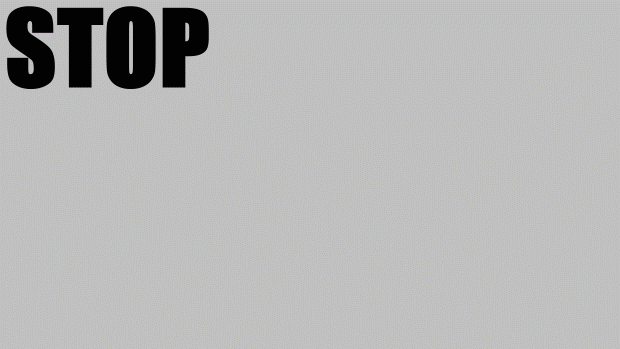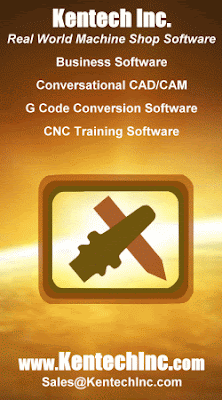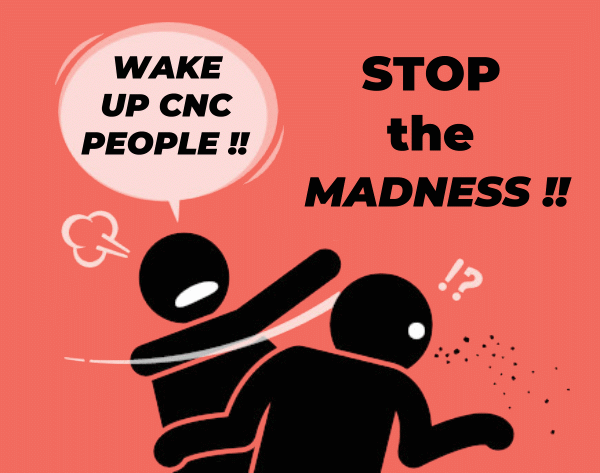As former field service engineers … one of the items we always stressed to our CNC customers was the importance of performing a machine warm-up routine. Below are answers to some of their most frequently asked questions … which pretty much tell the whole tale about this activity.
WHY?
A machine warm-up routine benefits both the machine and the machining in a number of areas :
- Running the spindle and moving the axis give the oils in the machine … spindle oil and way lube … an opportunity to distribute and do their jobs. Especially in a colder environment … start of the day when perhaps the heat in the shop was reduced for the night … running the spindle and moving the axis gives the oils a chance to warm up to their appropriate temperature and “work” the way they were intended. The end result is improved machine life, operation and reduced down time due to break downs.
- It stands to reason also that when the oils are working as they were intended … the accuracy of the machine can more easily be maintained. It is an unreal expectation to assume that you can walk in in the morning and start the machining and hold a tolerance of .0005″ … perhaps when the machine is brand new … but not in the “real world”. Starting your day like this will most likely result in offset adjustments being made due to the machine’s “cold” condition … and will begin the process of “chasing” size for quite a while. I heard countless times from customers how they spend 1-2 hours in the morning “chasing” size. Hello? Did you warm up the machine?
WHEN?
A lot of people assume that performing a machine warm-up routine is only appropriate after an extended “vacation” period … either by the personnel or by lack of work flowing to the machine. While a longer warm-up period is recommended after an extended break … an everyday warm-up routine is still recommended for the reasons listed above. Here are a couple of options for when to perform a machine warm-up routine :
- Start of the Day … whether that’s at the shop opening or the start of the 1st shift.
- After the machine has been idle for a time period of over 4 hours.
- After an extended vacation period.
- If the shop temperature is cold during the winter months … a short warm-up should be performed even after lunch / dinner breaks.
- If the machining requires holding a tight tolerance … a warm-up routine should be left executing during ANY breaks in the machining … inspection time, bathroom break, at machine deburring process, etc..
HOW?
Matching the situations above requires an assortment of warm-up routines. No matter what the length of time … the warm-up routine should always include the following :
- Spindle running
- Axis moving along the full stroke of each axis.
The beauty part is that the various warm-up programs can be left in the CNC control and called up anytime as needed. Or in the case of just keeping the spindle warm … it may be a case of just manually starting the spindle and leaving it running while you walk away and attend to something else.
Spindle Warm-Up
After an extended break the spindle should be run through all the speed ranges with substantial dwell times in between speed changes. Start slow and work your way up with at least 15-30 minutes between increases. An example of a Fanuc style program might be :
- G97 S100 M03
- G04 X1200.0 ( dwell for 1200 seconds or 20 minutes )
- S300
- G04 X1200.0 ( dwell for 1200 seconds or 20 minutes )
- S500
- G04 X1200.0 ( dwell for 1200 seconds or 20 minutes )
- etc. etc. etc. until a speed of at least 3500 RPM is obtained.
You can create a program like the above to be run after extended breaks … and a program with less dwell time to be run after shorter breaks.
As mentioned above … to maintain the spindle temperature during the course of the workday … manually starting the spindle at say 2500 RPM and leaving it running while you leave the machine can also be quite beneficial in maintaining machining accuracy.
Axis Warm-Up
After an extended break ALL the machine axis should be made traverse the complete length of each axis … or if fixturing / workpieces are in the way the maximum length of the stroke that is possible … using various speeds. You don’t want to start the movement under full rapid traverse speeds … but rather work your way up during the warm-up cycle. The easiest way to accomplish this is to utilize the RAPID OVERRIDE feature on the machine. The G code warm-up program will call for G00 / rapid … but start the program with the RAPID OVERRIDE switch at it’s lowest percentage …. then work it up manually as the routine runs. A sample Fanuc style axis warm-up program might look like this :
- G00G91G28Z0
- G00G91G28X0Y0
- G00G91Z- ***** …. incrementally move the Z axis as close to the table as possible.
- G00G91G28Z0
- G00G91X ***** …. incrementally move the X axis to the opposite end of it’s stroke
- G00G91Y ***** …. incrementally move the Y axis to the opposite end of it’s stroke
- G00G91G28X0 …… move the X axis back to the zero return / home position
- G00G91G28Y0 …… move the Y axis back to the zero return / home position
- G00G91X ***** Y ***** …. incrementally move both axis at the same time to their stroke end
- G00G91G28X0Y0 …. move X and Y back to their zero return / home position.
The above routine gives you an idea … and feel free to make additions as you see fit. The main idea is to move ALL the axis along as much of their stroke as possible. Not just a “square” pattern … try to make “fancy” moves that can move all the axis through as much of the strokes as possible.
- G00G91X ***** F100.00
- etc.
- etc.
- G00G91 X**** F200.00
You can get the idea … repeat the program and alter the feedrates as the program progresses. Again … the good part is that once it is written, you can maintain the program in the machines memory and recall it as needed. No need to re-create it each time.