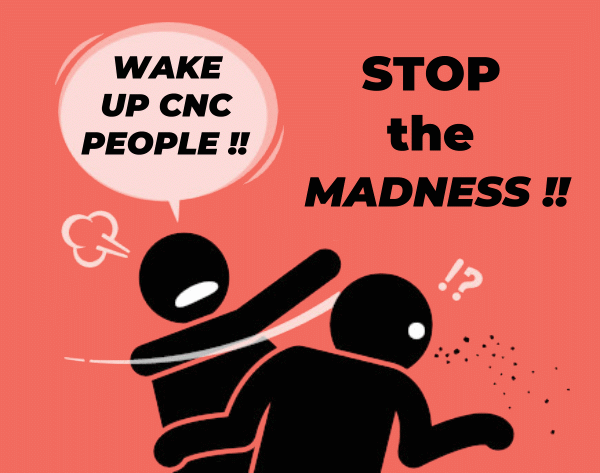R U Sitting Down ??
OK then Buckle up !!!
We are about to begin a long … somewhat complex … but very beneficial series teaching the how’s … why’s … and details of the Fanuc Macro B Programming Language. If you do CNC programming and are utilizing a Fanuc Control … your review and understanding about what we are about to present will definitely send you to the next level of CNC programming.
Over the next months … we will be interspersing articles in this series covering Fanuc Macro B programming from the basics to the complex. We will still be including and sharing some of our sought after CNC Tips and Tricks … but we will also be including articles in this series as we go along as well.
So check back often … follow along … and hopefully we can help bring your CNC programming skills to the next level.
Part One : The Basics
What is Fanuc Custom Macro B ?
Custom Macro is the name given by Fanuc to it’s programming language that enables users to take the standard G code programming to another level. Custom Macro allows users to include instructions, mathematical equations, changing variables and a host of other advanced functions in a G code program. Because of the power of this language, anytime a thought occurs like ” I just need to repeat what I did here” or similar, it’s probably a good time to consider using custom macro programming. Some examples where Custom Macro programming can be employed :- Dimensions or other values require calculations or re-calculations “on the fly”.
- The programming of family of parts or parts that repeat the basic operations but contain only dimensional changes.
- Dimensions or other values need to be stored or transferred to other addresses in a program.
- Complex operations where the basic pattern or cutting sequence remains the same … an example would be pocketing … but dimensional changes, that can be defined by one or a series of mathematical formulas, need to be re-calculated “on the fly”.
- The basic “rule of thumb” is that Macro programming probably can be utilized anywhere where repetition exists.
Macro Programming vs. Sub Programming
There are similarities and many differences between a CUSTOM MACRO program and a standard SUB PROGRAM. We outline in this chapter some of the major differences and similarities. SIMILARITIES :- Both types can be called from another program.
- Both types are stored in memory under their own program number.
- Both types can be called to repeat a pre-determined number of times.
- Both types can be called multiple times from other sub or macro programs.
- Both types end with the M99 command.
- Macro program body can perform and contain mathematical equations.
- Macro program calls can establish values for variables used in the macro program.
- A macro program can be called and made “modal” to repeat until the cancel command is issued.
- Macro programs can be called from user defined G, M and T codes via parameter settings.